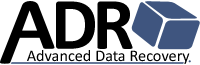Need to get your files back from a dropped or clicking external hard drive?
Every day people ask…
Can you extract my files from a clicking drive?
Can you get my files off my external hard drive?
Can you extract my files from a failed hard drive?
My external drive was dropped. Can you get my documents from it?
Can you get “my documents” files back?
The answer is YES! We extract your files and documents from a clicking external hard drive so you don’t lose them. Advanced Data Recovery gets your documents back from an external hard drive that was dropped. We extract your “my documents” files and get your pictures back from dropped, clicking, crashed and failed external or portable hard drives.
If you dropped your external hard drive and you can’t access your files, turn it off NOW and call for professional help! Do not turn it on again. Turning it on and off hoping it will fix itself will only make your situation worse. It may even cause your files to become unrecoverable.
If your external hard drive is clicking, beeping or making any unusual sounds, turn it off and call for immediate assistance.
Types of data regularly stored on external hard drives that people need recovered…
Office Documents Recovered
(Pictures, Documents, Spreadsheets, Powerpoint Presentations, etc.)
Database Recovery
(SQL, mySQL, Access, Exchange Server, etc.)
Accounting and Financial Data
(QuickBooks, Peachtree, etc)
RAID Recovery
(All variations and RAID configurations, Hardware and software RAIDs, Virtual machines, etc.)
The leading cause of external hard drive failure is being dropped. This causes internal physical damage to the drive, which can cause platters to become mis-aligned or the heads to stick to the platters.
Other causes of external hard drive failure include inadequate cooling or ventilation which cause the drive to overheat. Plugging in and unplugging often. Power failures and power surges. Nearby lightning strike. Age. And sometimes they just fail for no apparent reason. In all of these cases we can help you get your data back.
Because external hard drives are commonly used as backup devices for pictures, files, and other documents it is vital that you make sure your external drive is properly taken care of. And that you back it up to another device or the cloud regularly for extra protection against data loss.
ADR Data recovers data from all portable drives running on any system…
- Windows 10
- Windows 7
- Windows Server
- Mac (All Versions of OS)
- Novell
- Linux (All Distributions)
- Lacie, IBM, AIX, HP UX IBM
- Sun Solaris
- UNIX (All Flavors)
Here are some tips if your external hard drive is not working properly or has failed…
- Turn it off immediately.
- Disconnect it from your computer and power supply if it has one.
- Do not to try any type of data recovery software. Do not run disk repair tools on a dropped external hard drive or one that’s clicking or making unusual noises.
- If it was dropped, knocked over or is making unusual sounds, DO NOT turn it on any more!
- If your files are important then you need a hard drive recovery expert, not a computer repair service.
We know how important your data is and that every single person has information on their hard drive that may be impossible to replace. Because of that, we promise to exhaust every effort to recover your files.